DBD Twitch ChatGame
A downloadable tool for Windows and Linux
Version 0.2.0 now Avabile
Are you a Dead by Daylight fan and want your Twitch viewers to be able to play it too?
Now it's possible!
With the DBD chat game, you can integrate Dead by Daylight into your Twitch chat as a chat game.
The following commands are available:
!dbd (can be changed in the game settings)
- start (opens a lobby)
- join (joins a created lobby)
- state (shows the game mode in chat)
- aboutme
- help
Also for executing actions: !action*
*) can be changed in the game settings.
As of version 0.2.0, Creampie
- Killer is available. Always selected randomly.
- Overlay transparency is now available.
- Response times for command recognition have been improved.
- Lobby size can now be changed. Currently only 2 or 4 players. 6 to 8 players will be available in the future.
In the overlay menu, you can use the ESC key to display the whole thing in full screen mode.
It is now also available for Linux. Architecture: x86_64
Download
Install instructions
1) Download
2) Unzip
3) Start DBD ChatGame.exe
3.1) You can change the language on "Game Settings".
4) Go to "Auth & Logs"
5) Click on "Authenticate" - Windows may ask you about network access. Please allow this.
6) Authenticate Twitch
7) After being redirected, you will receive an error message. Go to your browser where it says that the website is broken and go to the URL bar. Change the # to a ?. You should then receive a successful message and the web server should be off again.
ATTENTION: This is only a temporary solution.
8) Under the auth token, you must enter the name you used to authenticate.
9) Go to Overlay and enter the channel you want to connect to. Usually, the name you used to authenticate is used.
Development log
- 0.2.2 [FIX] Round don't end after second round startedMar 25, 2025
- 0.2.1 Trust Command don't work fixMar 25, 2025
- 0.2.0 CreampieMar 25, 2025
- Notice - Game mechanics are being rewrittenMar 17, 2025
- 0.1.6 - Code Cleaning - Spam Fix 2Jan 11, 2025
- 0.1.5.2 - PlayerData + LevelJan 03, 2025
- 0.1.5.1 - Spam FixDec 19, 2024
- Version 0.1.5 - Version Check & DataDec 16, 2024
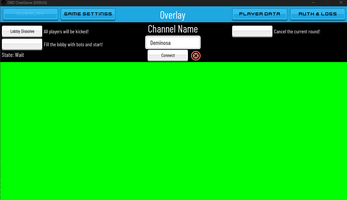

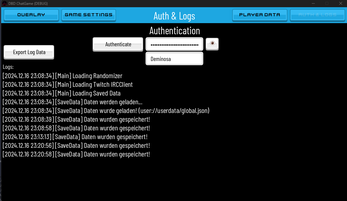
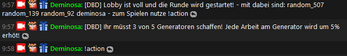
Leave a comment
Log in with itch.io to leave a comment.